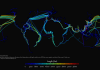Xbox Clips Will Soon Automatically Upload to OneDrive Cloud Storage
For avid gamers, capturing and sharing epic gameplay moments is an essential part of the experience. Whether it’s a headshot in a first-person shooter or a stunning goal in a sports simulation game, gaming clips have become a popular way to showcase skills, entertain friends, and even build a following on social media platforms.
Microsoft’s Xbox consoles have long provided gamers with the ability to record and share clips directly from their gameplay. These clips are traditionally saved locally on the console’s hard drive, which can quickly run out of storage space, especially for users who frequently capture and save their gaming highlights. However, Microsoft is making a significant change to this process by introducing automatic uploading of Xbox clips to its OneDrive cloud storage service.
The introduction of automatic upload to OneDrive is a massive win for gamers on Xbox consoles. It not only offers a solution to the storage limitations but also improves accessibility and ease of sharing. With clips automatically uploaded to the cloud, players can access and manage their gaming moments from any device with an internet connection, including smartphones, tablets, and PCs.
OneDrive offers users 5GB of free storage, which should be enough to accommodate numerous gameplay clips. If users require more space, they have the option to upgrade to a paid subscription with additional storage capacities. This flexibility ensures that gamers have enough room to save all their favorite clips without worrying about running out of space.
The seamless integration between Xbox consoles and OneDrive further simplifies the process of capturing and uploading clips. Once the automatic upload feature is enabled on the console, the system will automatically transfer clips to the user’s OneDrive account, eliminating the need for manual intervention. This feature will undoubtedly enhance the user experience by eliminating the time-consuming process of transferring clips manually.
Additionally, the tighter integration will also benefit gamers who frequently edit and share their clips on social media platforms like YouTube or Twitch. With the clips now easily accessible on OneDrive, players can effortlessly select, edit, and share their best moments with friends and followers, creating engaging content without any hassle. This new approach to clip management will undoubtedly drive increased engagement and interaction within the gaming community.
Privacy and security are major concerns in today’s digital age, and Microsoft is acutely aware of these issues. The company has implemented robust security measures to protect users’ clips and personal information saved on OneDrive. By leveraging Microsoft’s advanced security protocols, gamers can feel confident that their content is safeguarded and only accessible to them, unless specifically shared with others.
In conclusion, the automatic upload of Xbox clips to OneDrive cloud storage is an exciting development for gamers. It solves the storage limitations faced by players, boosts accessibility and ease of sharing, and simplifies the process of managing gaming clips. With this integration, Microsoft further cements its commitment to enhancing the gaming experience on Xbox consoles and continues to provide innovative solutions for gaming enthusiasts worldwide.