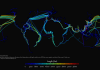The Xbox gaming console has always been at the forefront of innovation, constantly introducing new features to enhance the gaming experience. One such exciting advancement on the horizon is the ability for Xbox clips to automatically upload to OneDrive cloud storage. This means that gamers will no longer have to manually save and transfer their gameplay clips, as everything will be seamlessly synced and stored on the cloud.
For avid gamers, capturing and sharing their best gaming moments is an integral part of the overall experience. Whether it’s pulling off an incredible kill streak, executing a stunning play, or simply savoring a funny glitch, these clips are treasured memories that gamers love to revisit and share with friends. Until now, Xbox users had to actively save their clips to either their Xbox’s internal storage or an external device. This process could sometimes be cumbersome and time-consuming, particularly when dealing with large files.
With the upcoming automatic upload feature, Xbox clips will be directly sent to OneDrive, Microsoft’s cloud storage service. This means that every clip will be securely stored and readily accessible from any device with an internet connection. No longer will gamers have to worry about losing their clips due to hardware failures or accidental deletions. Furthermore, the convenience of having all clips in one centralized location allows for easy organization and sharing.
OneDrive offers generous storage capacities, ensuring that gamers will never run out of space for their clips. Additionally, with the integration of Xbox Live, users will have the option to set their clips to private or share them with a select group of friends, or even post them to social media platforms. This opens up a whole new world of possibilities for gamers to showcase their skills and achievements to a wider audience.
The automatic upload feature will also benefit content creators and streamers who rely on Xbox clips for their online presence. No longer will they have to spend time transferring clips from their Xbox to their computer or external storage devices. Instead, they can conveniently access their videos directly from OneDrive and easily edit and produce content without any hassle. This streamlined workflow allows them to focus on creating engaging content rather than getting caught up in the technical aspects of file management.
Overall, the introduction of automatic Xbox clip uploads to OneDrive cloud storage is an exciting development that will undoubtedly enhance the gaming experience for Xbox users. The convenience, accessibility, and ease of use associated with this new feature will give gamers more time to play and share their favorite gaming moments. It’s another testament to how Xbox continues to evolve and adapt to meet the needs and desires of its passionate gaming community. So, get ready to save your clips effortlessly and relive your gaming highlights at the click of a button!