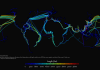Xbox Will Let You Automatically Back Up Your Game Captures on OneDrive
If you’re an avid Xbox gamer, you’re probably no stranger to capturing and sharing your favorite gaming moments. Whether it’s landing an incredible headshot in Call of Duty or pulling off an unbelievable goal in FIFA, capturing and preserving these moments is part of the joy of gaming. However, until now, backing up these precious game captures required some manual effort from the players. But fear no more, as Xbox has introduced a new feature that allows you to automatically back up your game captures on OneDrive.
In a recent announcement, Microsoft revealed that they are adding a new automatic game captures backup option to Xbox consoles. This new feature will seamlessly integrate with the existing Xbox OneDrive app, making it easier and more convenient than ever to store your treasured gaming memories. With just a few clicks, you can now ensure that no precious gaming moment is lost or misplaced.
Back in 2014, Microsoft introduced the ability to capture screenshots, videos, and clips directly on Xbox consoles. Since then, gamers have been capturing and sharing countless memorable in-game moments. However, the process of manually sending those captures to OneDrive has always been a bit cumbersome. It required navigating through menus and choosing the captures you wanted to back up, which could be time-consuming and could easily result in missing out on some captures.
But now, with this new automated backup feature, the hassle is eliminated. Once you enable the option, your Xbox console will automatically send all captured screenshots, videos, and clips to your OneDrive account. This means you’ll no longer have to worry about manually saving your game captures or going through the hassle of transferring them to another storage device. It’s a truly seamless experience that allows you to focus on what you love most – gaming.
In addition to the convenience it provides, this new game captures backup feature has another benefit. It adds an extra layer of security for your game captures. Imagine accidentally deleting a precious screenshot or video clip, or worse, losing it due to a console malfunction or physical damage. With the automatic backup option, you can rest assured that a copy of your captures is safely stored in the cloud and easily accessible whenever you need it.
The integration of Xbox with OneDrive also opens up several possibilities for sharing and showcasing your game captures. With your captures securely stored on OneDrive, you can effortlessly access them from any device with an internet connection. This means you can easily share your proudest gaming moments with friends and family, or even collaborate with other gamers to create incredible montages or compilations.
To enable this new feature, all you need is an Xbox console and a Microsoft OneDrive account. Simply go to the console’s settings, search for the “Capture & Share” section, and select the “Auto-Back up” option. Once enabled, every screenshot, video, or clip you capture will automatically be saved to the designated OneDrive folder.
In conclusion, Xbox’s new automatic game captures backup feature on OneDrive brings a world of convenience, security, and seamless integration to the gaming community. With the simple click of a button, you can ensure that your most cherished gaming moments are saved and easily accessible whenever, wherever you want. So, whether you’re a casual gamer or a passionate gaming enthusiast, this feature is undoubtedly a game-changer for all Xbox users.