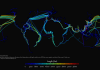In recent years, the capabilities of smartphone cameras, particularly the iPhone, have skyrocketed. Gone are the days when you needed expensive, bulky equipment to capture stunning photographs. Thanks to some iPhone photography secrets, anyone can now master the art of capturing breathtaking shots using just their phone.
Here, we will uncover some professional tips and tricks that will help you elevate your iPhone photography skills and capture stunning photographs that will impress even the most seasoned photographers.
1. Master Composition:
Composition is the foundation of any great photograph, and it’s no different with iPhone photography. Before you press the shutter button, take a moment to consider the balance, framing, and perspective of your shot. Experiment with the rule of thirds, leading lines, and negative space to create visually interesting compositions.
2. Utilize Natural Lighting:
Lighting can make or break a photograph. When shooting with your iPhone, try to capture your subjects in natural light whenever possible. Avoid using the phone’s built-in flash as it often produces harsh lighting and unflattering shadows. Instead, opt for soft, diffused lighting that creates a warm, natural glow.
3. Use the Grid:
Did you know that the iPhone camera app has a built-in grid feature? Enabling the grid can help you adhere to the rule of thirds and create well-balanced compositions. To enable the grid, go to Settings > Camera > Grid, and toggle it on. This feature will help you align your subjects and create more visually appealing photographs.
4. Experiment with Exposure:
The iPhone camera app allows you to adjust exposure manually. To do this, simply tap and hold on the screen to lock the focus, then slide your finger up or down to increase or decrease exposure. Don’t be afraid to experiment with different exposure settings to achieve the desired effect. Adjusting exposure can help you capture details in both highlights and shadows, resulting in more professional-looking shots.
5. Get Close and Personal:
One of the advantages of using an iPhone for photography is its ability to capture incredible detail up close. Don’t be afraid to get close to your subjects and explore interesting textures, patterns, or intricate details. Whether it’s a flower petal or a captivating architectural element, zooming in on details can create visually stunning shots that often go unnoticed.
6. Use Third-Party Apps:
While the iPhone camera app itself is outstanding, third-party camera apps can take your photography to the next level. These apps offer additional features such as manual focus, exposure control, and advanced editing tools. Popular apps include ProCamera, Camera+, and Moment Pro Camera.
7. Edit Like a Pro:
Editing is an essential part of iPhone photography. There are numerous editing apps available, including Adobe Lightroom, Snapseed, and VSCO, which offer powerful tools to enhance your photos. Experiment with adjusting brightness, contrast, saturation, and adding filters to enhance your images to professional standards.
8. Embrace Specialized Accessories:
To truly unlock the potential of your iPhone camera, consider investing in specialized accessories. Tripods, lens attachments, and external lighting kits can greatly improve the quality of your photographs. These accessories allow you to experiment with different perspectives, capture better low-light shots, and even achieve professional-looking portraits.
In conclusion, with the right techniques, iPhone photography can produce stunning images even professional photographers would envy. By mastering composition, utilizing natural lighting, taking advantage of the iPhone’s features, and exploring specialized accessories, you can capture breathtaking shots that will leave your audience in awe. So, grab your iPhone, apply these photography secrets, and start capturing truly remarkable images today.