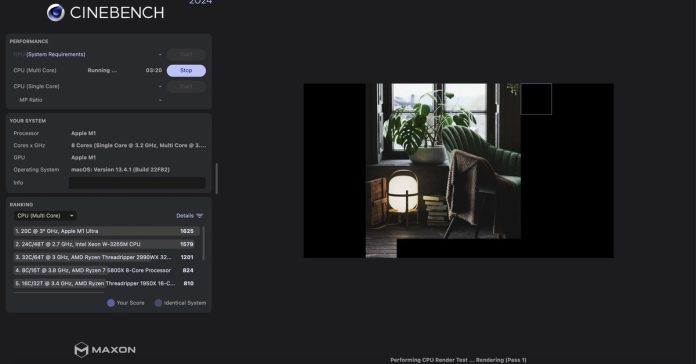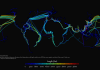Cinebench, developed by MAXON, is a popular benchmarking tool used to evaluate the performance of computer hardware in regards to rendering capabilities. With the release of Cinebench 2024, users can expect even more accurate and detailed results for their systems. If you’re a filmmaker, animator, or simply a computer enthusiast interested in optimizing your machine for graphics-intensive tasks, here’s a guide on how to get started with Cinebench 2024.
1. Download and Installation:
To begin, head over to the MAXON website or any trusted software repository where Cinebench 2024 is available for download. Make sure to choose the correct version compatible with your operating system. Once downloaded, follow the installation instructions provided. Cinebench is available for both Windows and macOS platforms.
2. Familiarize yourself with the interface:
Upon opening Cinebench 2024, you’ll be greeted with a clean and user-friendly interface. Take a moment to explore the toolbar and menu options available. You’ll find options to run benchmark tests, customize settings, view results, and compare scores with other users worldwide. Understanding the interface will help you navigate through the tool efficiently.
3. Run the CPU benchmark:
Cinebench allows you to assess the raw processing power of your CPU, which is imperative for rendering tasks. Simply click on the “Run” button in the Cinebench interface to initiate the CPU benchmark. This test measures the performance of your processor by rendering a 3D scene in the background, evaluating how long it takes to complete the task. The higher the score, the better.
4. Run the GPU benchmark (optional):
If you have a dedicated graphics card, you may want to run the GPU benchmark as well to assess its performance. This test pushes your graphics card to the limit by rendering a more sophisticated scene. To run the GPU benchmark, click on the “Advanced” menu and select “OpenGL.” From there, click on “Run.” Remember, this step is optional as not all systems have a dedicated GPU.
5. Understand the results:
Once the benchmark tests are complete, Cinebench will display the results on your screen. Take note of the CPU and GPU scores, as well as any additional details provided. These scores represent the performance of your system compared to others. You can also compare your scores online with users worldwide, which gives you a better understanding of where your hardware stands.
6. Optimize your system:
If your scores are not as high as you’d like, there are several ways to improve your performance. These include upgrading your hardware, overclocking your processor, optimizing power settings, updating drivers, and ensuring sufficient cooling to prevent thermal throttling. Cinebench results provide valuable insights into which areas of your system might need attention.
7. Repeat the benchmark:
Benchmarking is not a one-time process. As you optimize your system or make changes to your hardware, it’s important to rerun the Cinebench tests to gauge the impact of these changes. Regular benchmarking will help you assess modifications, identify bottlenecks, and determine the effectiveness of your optimizations.
Cinebench 2024 is a powerful tool for evaluating and comparing your system’s performance in rendering tasks. By following these steps and becoming familiar with the software, you can gain valuable insights into your computer’s capabilities and work towards optimizing its performance. Whether you’re a professional in the film industry or a computer enthusiast, Cinebench can help you unlock your system’s full potential.