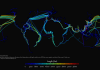Telecel is a popular telecommunications company that offers a range of services, including internet access. If you’re a Telecel customer and looking to set up your internet connection, this article will walk you through everything you need to know about Telecel internet settings.
Setting up your Telecel internet connection is a simple and straightforward process. All you need is a compatible device, a Telecel sim card, and the correct internet settings. These settings will vary depending on the type of device you’re using, whether it’s a smartphone, tablet, or modem.
For smartphones and tablets, you can easily set up your Telecel internet by following these steps:
1. Go to your device’s settings and select “Network & Internet” or “Connections.”
2. Select “Mobile network” or “Cellular network.”
3. Choose “Access Point Names” or “APN.”
4. Tap on the “+” or “Add” button to create a new APN profile.
5. Enter the following settings:
– Name: Telecel Internet
– APN: internet.telecel.com
– Username: (Leave blank)
– Password: (Leave blank)
– MCC: 648
– MNC: 04
– Authentication type: None
– APN type: default
6. Save the settings and make sure the new APN profile is selected as your default.
For modems or routers, the process is similar:
1. Connect your modem or router to your computer using a USB cable or Wi-Fi connection.
2. Open a web browser and enter the modem’s IP address in the address bar (usually 192.168.1.1 or 192.168.8.1).
3. Log in using the default username and password (usually admin/admin or admin/password).
4. Locate the “APN settings” or “Network settings” section in the modem’s interface.
5. Enter the following settings:
– APN: internet.telecel.com
– Username: (Leave blank)
– Password: (Leave blank)
– MCC: 648
– MNC: 04
– Authentication type: None
– APN type: default
6. Save the settings and restart your modem or router.
Once you’ve completed these steps, you should be able to access the internet using your Telecel connection. If you’re experiencing any issues, make sure you have an active data plan and check that your device’s software is up to date.
It’s important to note that Telecel’s internet settings may vary depending on your location and the type of device you’re using. If you’re still having trouble setting up your internet connection, you can contact Telecel’s customer service for assistance.
In conclusion, setting up your Telecel internet connection is a simple process that can be done in just a few minutes. By following the steps outlined in this article, you’ll be able to enjoy fast and reliable internet access on your device.